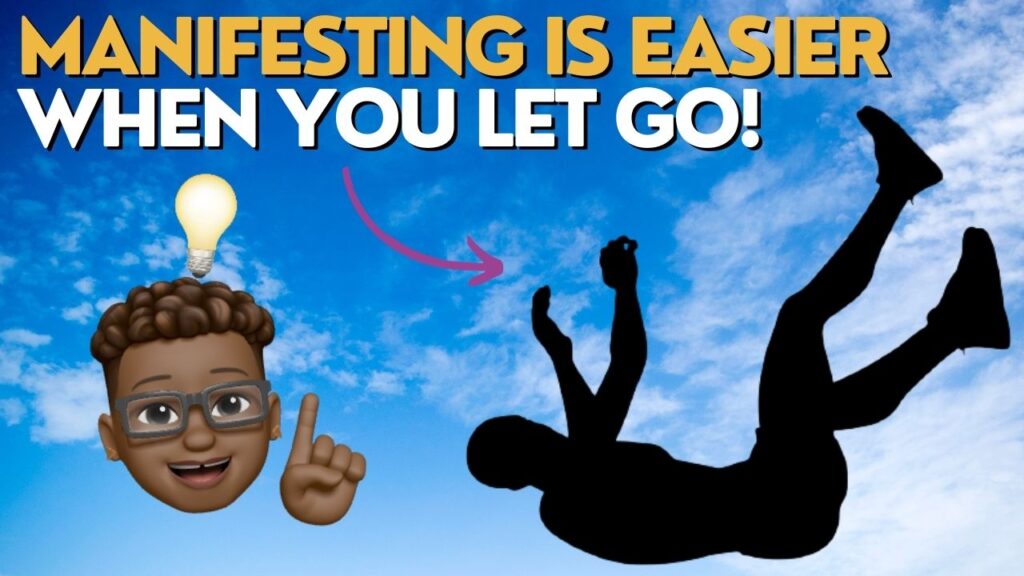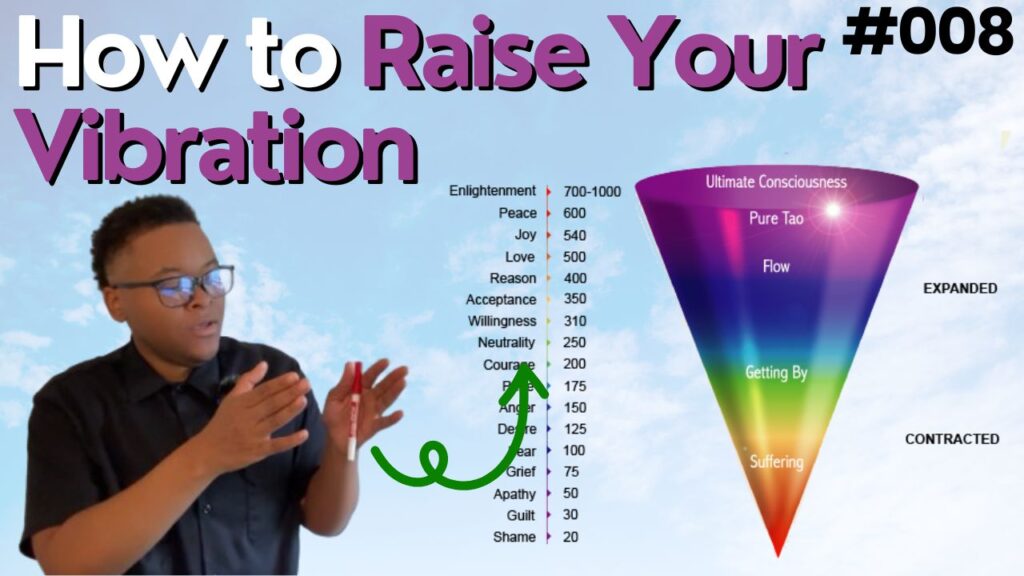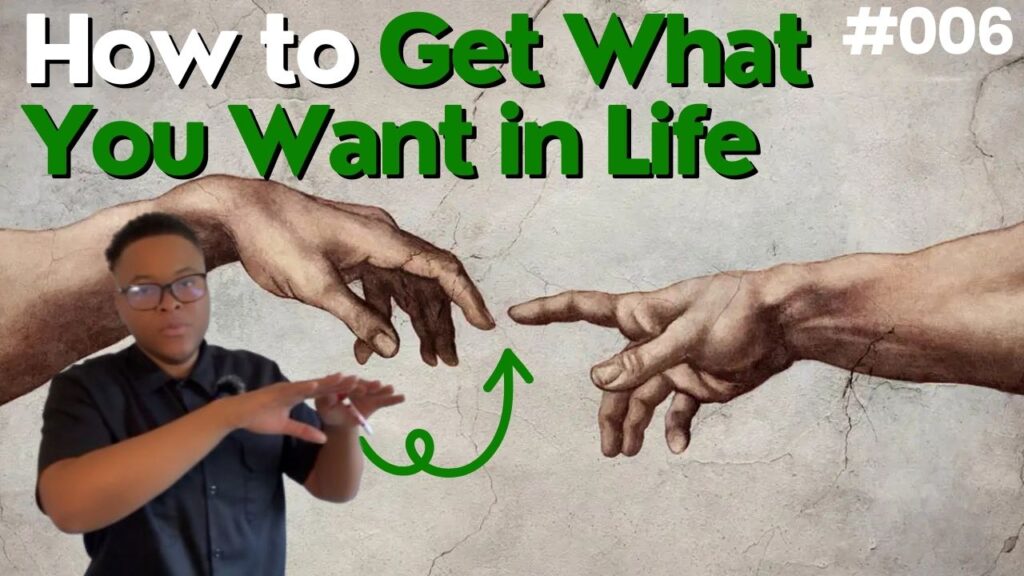🚀 Your Creator Tech Stack – Simplified
These are the exact tools I use (and recommend) to turn ideas into income online:
✅ Canva – Design stunning graphics, lead magnets, thumbnails, and social media posts without being a pro designer.
✅ ChatGPT – Generate high-converting scripts, course outlines, marketing copy, and creative content fast — it’s your 24/7 writing partner.
✅ Adobe Premiere & CapCut – Edit videos like a pro! Use CapCut for quick content on mobile, or Premiere for cinematic polish.
✅ Pensight – Set up and sell your digital products, courses, or coaching offers in minutes — no tech overwhelm, just results.
✅ Buffer & YouTube – Schedule your content across platforms, grow your audience, and stay consistent without burning out.
🔧 Bonus: We handle the tech, design, and setup, so you can focus on coaching and delivering your genius. inside EduEngine — my Done-for-You Digital Classroom in a Box.


Here’s a clean, simple table listing the tools I mentioned — along with their purpose and whether they are Free, Freemium (free tier with paid upgrades), or Paid:
| Tool | Purpose | Pricing |
|---|---|---|
| Canva | Graphic design, social media posts, PDFs | Freemium |
| Adobe Premiere Pro | Professional video editing | Paid (subscription) |
| CapCut | Mobile & desktop video editing | Freemium |
| Pensight | Sell digital products, host content | Paid |
| Buffer | Schedule social media posts | Freemium |
| YouTube | Host video content, build audience | Free |
| ChatGPT | AI content creation, scripting, ideation | Freemium (ChatGPT 4 is paid) |
Notes:
- Freemium tools are great to start with, and many creators use the free tier until scaling up.
- Adobe Premiere Pro is pro-level and powerful, but not necessary unless you’re doing advanced video work. CapCut is a great free alternative.
- Pensight’s free trial is good for getting started with digital products. Get started 7 days free, no payment due now. 20% OFF when you subscribe yearly.
- ChatGPT (Free) gives you GPT-3.5 access, while GPT-4 (Paid) unlocks more advanced capabilities like image generation, code completion, and deeper context.